October 2025 Newsletter
SDK News Corner
Q2 Console Extension Guide (Beta)
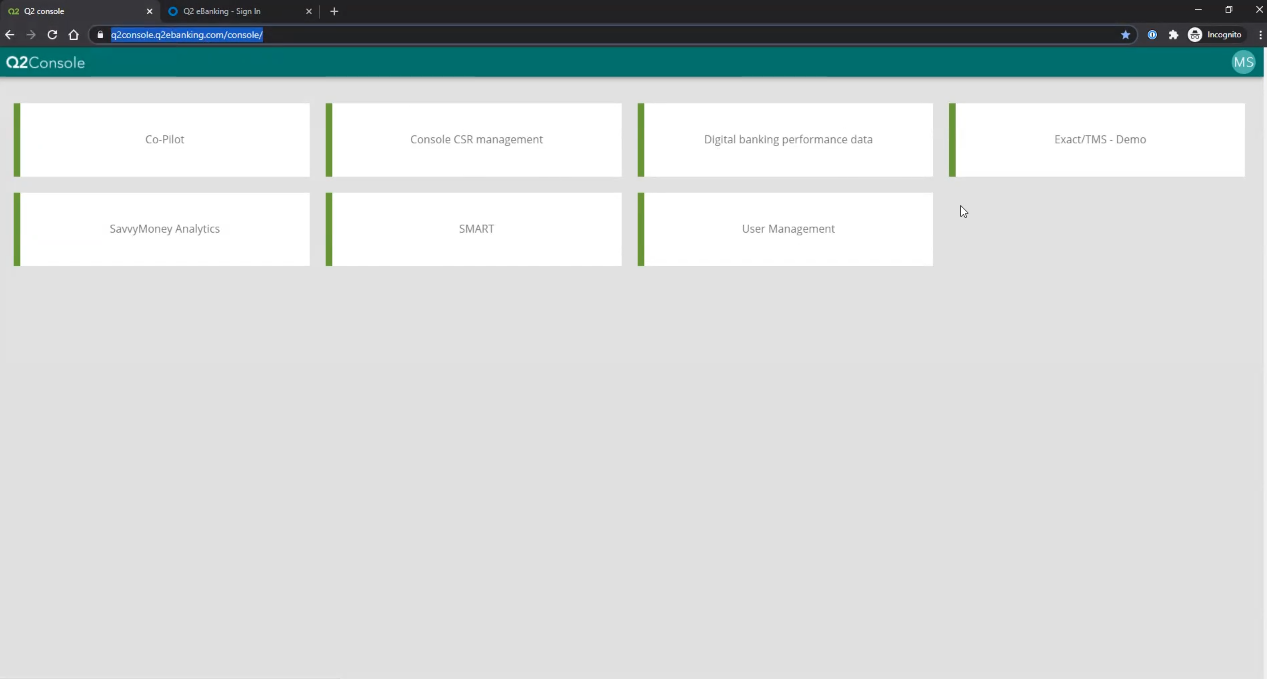
We are excited to announce that we have released a new tutorial on building Q2 Console extensions, for our next-generation back-office UI that will eventually replace Q2 Central. Q2 Console integrates with Okta for authentication and provides a unified, browser-based hub where CSRs can access all of their tools in one place. Visit the full tutorial here to learn more on how to build a Console extension: Q2 Console Extension Tutorial (Beta).
Pinion Real-Time Notifications Guide
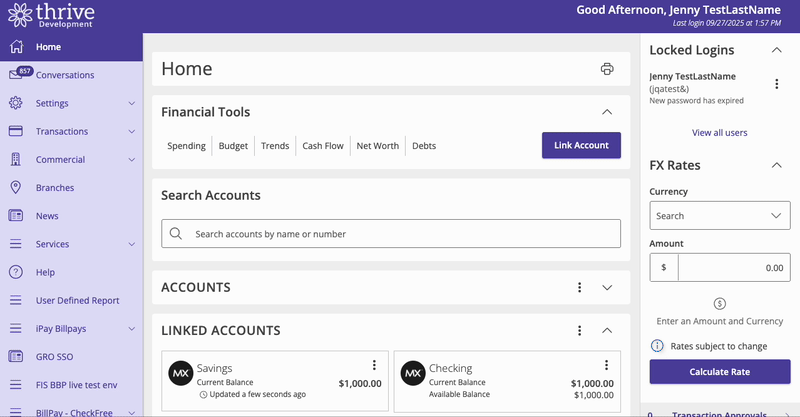
A full Pinion integration guide is now live! Pinion enables real-time, in-session notifications within Online Banking, keeping users informed without manual refreshes. Our new guide provides ready-to-use templates for both Account Refresh and Alert notifications, complete with code samples, visuals, and a full walkthrough of sending Pinion messages through the SDK. Learn more by visiting our Pinion Documentation.
New @route Decorator
To make HQ handler routing simpler, we’ve added a new @route decorator for defining methods directly on a handler’s router.
from q2_sdk.core import routes @routes.add async def example_route(self): # Automatically added to the handler's routes dictionary @routes.add(name="custom_route") async def another(self): # Added with a custom route name
This allows developers to map request handlers more cleanly without manually updating router dictionaries.
Mobile SDK News
Security Module Update
With version 25.11.0 and up (scheduled on 10/29/25), the Q2Mobility apps for both Android and iOS have made a minor change to the Security Module. Please visist our mSDK change log below for additional details.
Android Gradle Plugin
With version 25.11.0 of the Android Q2Mobility app (scheduled on 10/29/25), we have updated the Android Gradle plugin to version 8.13.0. This update will bring the Android app in alignment with Google's 16KB page size requirement. We kindly request that you review and update your module if it includes any dependencies built using earlier version of Android Gradle.
Xcode 26
We are targeting to support Xcode 26 for the Q2Mobility iOS app by the end of the year. Please stay tuned for additional details and the exact timing of this update.
Portal News
Catalog Search Improvements
To improve the relevance of search results on the Catalog, we've introduced the BM25 search algorithm on q2developer.com/catalog.
What is BM25? BM25 is a ranking algorithm that scores how relevant documents are to a search query. Think of it like Google's search ranking—it considers both how frequently search terms appear in a document and how rare those terms are across all documents.
Why This Architecture? This implementation balances search quality with performance by:
- Pre-processing all documents once, rather than at search time
- Leveraging the database’s full-text search features for tokenization
- Maintaining statistics incrementally instead of recalculating them entirely
- Typo-tolerant: The use of database functions enables fuzzy matching that gracefully handles minor spelling mistakes
Design Improvements
q2developer.com recently received a visual refresh to better align with the q2.com experience. The goal is to provide a consistent and modern interface across both platforms. Expect continued updates to the unauthenticated view, with enhancements to the authenticated experience rolling out over the coming months.
Tecton News
Documentation Updates:
Check out the new search feature for looking through all our Tecton releases since 1.0! The page now includes filter and search capabilities, making it easier for developers to find specific updates and track changes relevant to their work through a keyword search.
Accessibility Enhancements:
We've addressed important accessibility issues to make Tecton more inclusive for all users. The Calendar compatibility with VoiceOver on mobile devices has been improved, ensuring users relying on screen readers can navigate dates effectively. The Loader component has been updated to provide appropriate feedback to screen readers as well, giving users better context about loading states throughout their experience.
Component Improvements:
We've improved the Select component's keyboard handling on iOS devices when using the searchable attribute, and the Currency input now automatically selects its text content when focused via keyboard navigation for an efficient data entry experience.
Latest Releases
Caliper SDK (Python) v2.292.0 - CHANGELOG
Tecton SDK (Javascript) v1.60.1 - CHANGELOG
Marketplace (Python) v0.8.9 - CHANGELOG
Caliper API (Python) v1.47.0-rc.1 – CHANGELOG
Mobile SDK – CHANGELOG
Solene Sossah
Software Engineer
